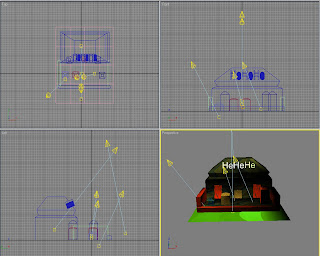

this lesson was to learn how use texture for the models, well i enjoyed it so i thought of making a ground so my objects don't look like there flowting, i had selected plane to create the ground, well that didn't look so good because it was to big so i made a house and a little garden which i then texture. i had made 9 texture but used 7, i am proud of what i made, i also learnt how to use textures. i love this design and really wanted to add more but ran out of time well still i did more than what i was asked, would probably continue and completed of what i had in my mind, sometime when am free from games at the moment am playing COD Modern Warefare 2 awesome game.
Image on left shows the Texture menu, to get this menu you will get when you press the M button. the balls on the image are the objects where you could edit your texture, all the editing is done in this menu a the dragged adropped on the object.





No comments:
Post a Comment